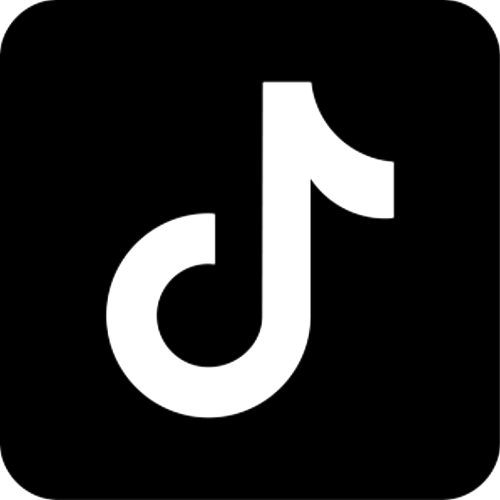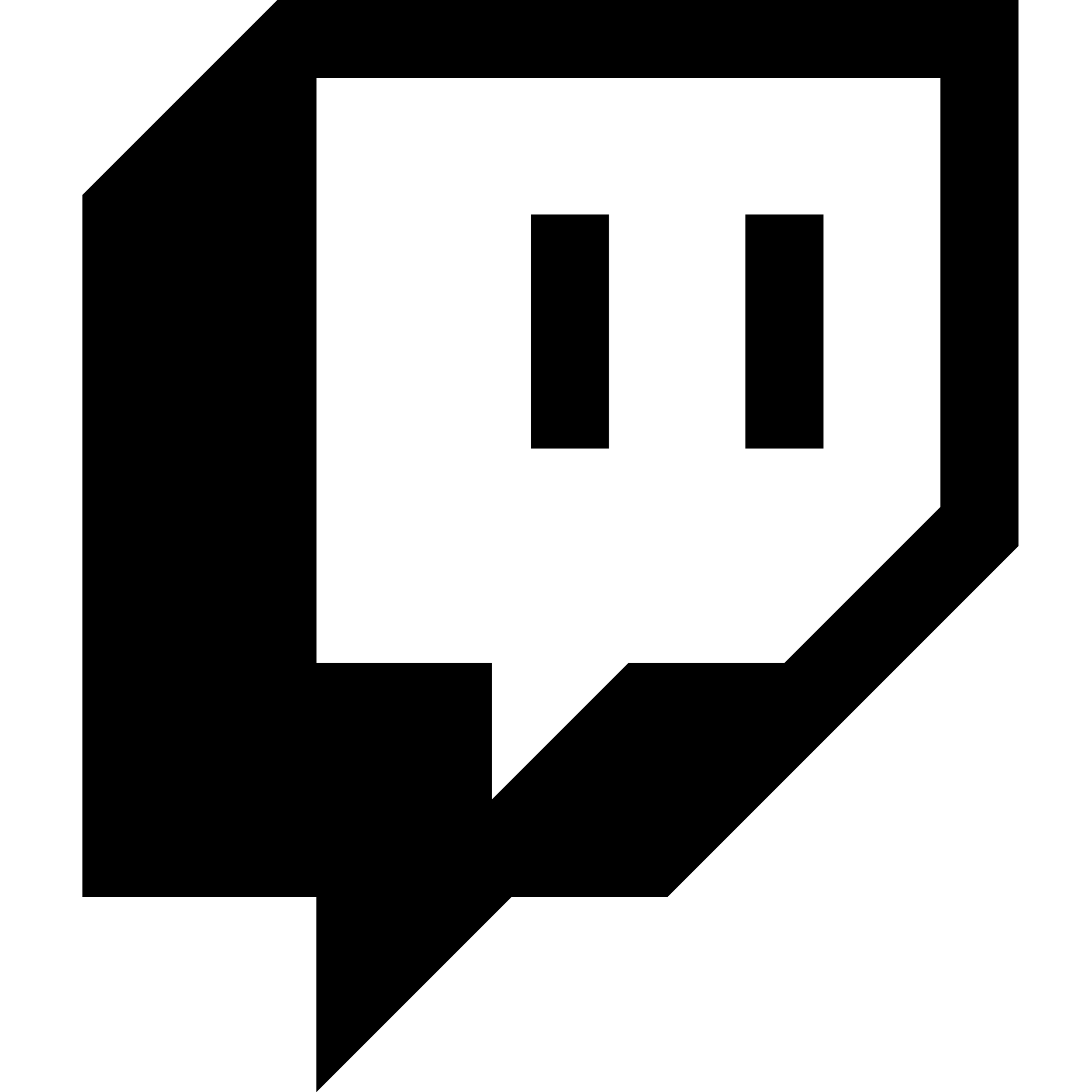The TikTok UI displays very differently across different devices, and creators often receive comments politely informing us that we’ve put something where users can’t see it, even when we put in extra effort to avoid covering up important details in frame. Unfortunately, TikTok provides few tools to aid users in avoiding these issues, and those tools don’t work particularly well.
In order to help mitigate this problem, TOCA administrator T.X. Watson surveyed their audience for data. They posted two videos to their TikTok account of a registration grid—one with captions positioned above the video description and one with captions positioned at the top of the screen—and set up a submission form where users could share screenshots of those grids, as displayed on TikTok.
In the following 12 hours the form received over 400 screenshots, and Watson enlisted aid from Mike Power, @mathgic77 on TikTok, who used Python to align the images. Watson then stacked and blended those screenshots to produce a map showing where content on TikTok is most likely to be occluded.
From those images Watson created a set of templates for use in editing software outside of TikTok. Unfortunately to our knowledge there’s no way to use these templates within TikTok’s video recording environment without making them a part of the final video, but we hope they serve as a useful reference for as many users as possible.